Hive Developer Portal
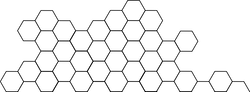
Transfer HIVE And HBD To Savings Balance
How to transfer HIVE and HBD to Savings balance.
Full, runnable src of Transfer HIVE And HBD To Savings Balance can be downloaded as part of: tutorials/python (or download just this tutorial: devportal-master-tutorials-python-33_transfer_hive_and_hbd_to_savings_balance.zip).
In this tutorial we show you how to check the HIVE and HBD balance of an account on the Hive blockchain and also how to transfer a portion or all of that to a “savings” account using the beem library.
It should be noted that when funds are being withdrawn from the savings account it takes 3 days for those funds to reflect in the available HIVE/HBD balance. The withdrawal can be cancelled at any point during this waiting period. This measure was put in place to reduce the risk of funds being stolen when accounts are hacked as it gives sufficient time to recover your account before your funds are transferred out. Storing your funds in your savings account is thus more secure than having them as available balances.
Intro
The beem library has a built-in function to transmit transactions to the blockchain. We are using the transfer_to_savings and transfer_from_savings methods found within the Account instance. Before we do the transfer, we use the Account module to check the current HIVE and HBD balance of the account to see what funds are available to transfer or withdraw. This is not strictly necessary but adds to the usability of the process. The transfer_to_savings method has the following parameters:
- amount - The amount of HIVE or HBD that the user wants to transfer. This parameter has to be of the
floatdata type and is rounded up to 3 decimal spaces - asset - A string value specifying whether
HIVEorHBDis being transferred - memo - An optional text field containing comments on the transfer
and transfer_from_savings has the following parameters:
- amount - The amount of HIVE or HBD that the user wants to withdraw. This parameter has to be of the
floatdata type and is rounded up to 3 decimal spaces - asset - A string value specifying whether
HIVEorHBDis being withdrawn - memo - An optional text field containing comments on the withdrawal
- request id - Integer identifier for tracking the withdrawal. This needs to be a unique number for a specified user
Also see:
Steps
- App setup - Library install and import. Connection to testnet
- User information and Hive node - Input user information and connection to Hive node
- Check balance - Check current HIVE and HBD balance of user account
- Transfer type and amount - Input of transfer type and the amount to transfer
- Transfer commit - Commit of transfer to blockchain
1. App setup
In this tutorial we use 3 packages:
beem- hive library and interaction with Blockchainpick- helps select the query type interactivelyrandom- use to create random numbers
We import the libraries and connect to the testnet.
from pick import pick
import getpass
from beem import Hive
from beem.account import Account
import random
Because this tutorial alters the blockchain we connect to a testnet so we don’t create spam on the production server.
2. User information and Hive node
We require the private active key of the user in order for the transfer to be committed to the blockchain. This is why we are using a testnet. The values are supplied via the terminal/console before we initialise the beem class.
# capture user information
account = input('Enter username: ')
wif_active_key = getpass.getpass('Enter private ACTIVE key: ')
# node_url = 'https://testnet.openhive.network' # Public Testnet
node_url = 'http://127.0.0.1:8090' # Local Testnet
# connect node and private active key
client = Hive(node_url, keys=[wif_active_key])
3. Check balance
In order to give the user enough information to make the transfer we check the current balance of both the available and savings funds of the account using the Account module.
# check for valid account and get account balance for HIVE and HBD
account = Account(account, blockchain_instance=client)
total_base = account['balance']
total_debt = account['hbd_balance']
savings_base = account['savings_balance']
savings_debt = account['savings_hbd_balance']
symbol_base = total_base.symbol
symbol_debt = total_debt.symbol
print('CURRENT ACCOUNT BALANCE:' + '\n' + str(total_base) + '\n' + str(total_debt) + '\n')
print('CURRENT SAVINGS BALANCE:' + '\n' + str(savings_base) + '\n' + str(savings_debt) + '\n')
input('Press enter to continue with the transfer' + '\n')
The result of the query is displayed in the console/terminal.
4. Transfer type and amount
The user is given a choice on the type of transfer (transfer/withdraw) as well as the currency. The user can also elect to cancel the process entirely. Once the user makes their choice we proceed to assign the amount as well as the asset parameter.
# choice of currency
title2 = 'Please choose currency: '
options2 = [symbol_base, symbol_debt]
# get index and selected currency
asset, index = pick(options2, title2)
if asset == symbol_base:
# get HIVE transfer amount
amount = float(input('Enter amount of ' + symbol_base + ' to transfer: ') or '0')
else:
# get HBD transfer amount
amount = float(input('Enter amount of ' + symbol_debt + ' to transfer: ') or '0')
5. Transfer commit
Once all the parameters have been assigned we can proceed with the actual broadcast to the blockchain. The relevant function is executed based on the selected choice the user made in the previous step.
if transfer_type == 'Transfer':
account.transfer_to_savings(amount, asset, '')
print('\n' + 'Transfer to savings balance successful')
else:
# create request ID random integer
request_id = random.randint(1,1000000)
account.transfer_from_savings(amount, asset, '', request_id=request_id)
print('\n' + 'Withdrawal from savings successful, transaction ID: ' + str(request_id))
With a withdrawal, the method requires a unique identifier for the transaction to be completed. For this we create a random integer and also display it on the UI along with the result of the transaction. The memo parameter is optional and can be left empty as in the above example. A simple confirmation of the transfer is printed on the UI.
As an added confirmation we check the balance of the user again and display it on the UI. This is not required at all but it serves as a more definitive confirmation that the transfer has been completed correctly.
# get remaining account balance for HIVE and HBD
account.refresh()
total_base = account['balance']
total_debt = account['hbd_balance']
savings_base = account['savings_balance']
savings_debt = account['savings_hbd_balance']
print('\n' + 'REMAINING ACCOUNT BALANCE:' + '\n' + str(total_base) + '\n' + str(total_debt) + '\n')
print('CURRENT SAVINGS BALANCE:' + '\n' + str(savings_base) + '\n' + str(savings_debt) + '\n')
Final code:
from pick import pick
import getpass
from beem import Hive
from beem.account import Account
import random
# capture user information
account = input('Enter username: ')
wif_active_key = getpass.getpass('Enter private ACTIVE key: ')
# node_url = 'https://testnet.openhive.network' # Public Testnet
node_url = 'http://127.0.0.1:8090' # Local Testnet
# connect node and private active key
client = Hive(node_url, keys=[wif_active_key])
# check for valid account and get account balance for HIVE and HBD
account = Account(account, blockchain_instance=client)
total_base = account['balance']
total_debt = account['hbd_balance']
savings_base = account['savings_balance']
savings_debt = account['savings_hbd_balance']
symbol_base = total_base.symbol
symbol_debt = total_debt.symbol
print('CURRENT ACCOUNT BALANCE:' + '\n' + str(total_base) + '\n' + str(total_debt) + '\n')
print('CURRENT SAVINGS BALANCE:' + '\n' + str(savings_base) + '\n' + str(savings_debt) + '\n')
input('Press enter to continue with the transfer' + '\n')
# choice of transfer/withdrawal
title1 = 'Please choose transfer type: '
options1 = ['Transfer', 'Withdrawal', 'Cancel']
# get index and selected transfer type
transfer_type, index = pick(options1, title1)
if transfer_type == 'Cancel':
print('Transaction cancelled')
exit()
# choice of currency
title2 = 'Please choose currency: '
options2 = [symbol_base, symbol_debt]
# get index and selected currency
asset, index = pick(options2, title2)
if asset == symbol_base:
# get HIVE transfer amount
amount = float(input('Enter amount of ' + symbol_base + ' to transfer: ') or '0')
else:
# get HBD transfer amount
amount = float(input('Enter amount of ' + symbol_debt + ' to transfer: ') or '0')
if transfer_type == 'Transfer':
account.transfer_to_savings(amount, asset, '')
print('\n' + 'Transfer to savings balance successful')
else:
# create request ID random integer
request_id = random.randint(1,1000000)
account.transfer_from_savings(amount, asset, '', request_id=request_id)
print('\n' + 'Withdrawal from savings successful, transaction ID: ' + str(request_id))
# get remaining account balance for HIVE and HBD
account.refresh()
total_base = account['balance']
total_debt = account['hbd_balance']
savings_base = account['savings_balance']
savings_debt = account['savings_hbd_balance']
print('\n' + 'REMAINING ACCOUNT BALANCE:' + '\n' + str(total_base) + '\n' + str(total_debt) + '\n')
print('CURRENT SAVINGS BALANCE:' + '\n' + str(savings_base) + '\n' + str(savings_debt) + '\n')
To Run the tutorial
You can launch a local testnet, with port 8090 mapped locally to the docker container:
docker run -d -p 8090:8090 inertia/tintoy:latest
For details on running a local testnet, see: Setting Up a Testnet
- review dev requirements
git clone https://gitlab.syncad.com/hive/devportal.gitcd devportal/tutorials/python/33_transfer_hive_and_hbd_to_savings_balancepip install -r requirements.txtpython index.py- After a few moments, you should see a prompt for input in terminal screen.






