Hive Developer Portal
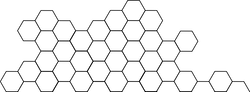
Command Line Options
All options available to hived at command line interface cli_wallet
Command line options are typically expressed with double-dash (e.g., --replay-blockchain):
hived --data-dir=. --replay-blockchain
… or …
hived --replay-blockchain --p2p-seed-node=hiveseed-se.privex.io:2001
Note, as the above example shows, options like p2p-seed-node are available as both a config.ini option as well a command-line options. Nearly all options available as config.ini options are also available as command-line options. See: Node Config
The following are only available as command-line options.
Sections
disable-get-blockstatsd-record-on-replaytransaction-status-rebuild-statep2p-force-validatereplay-blockchainforce-openresync-blockchainstop-replay-at-blockadvanced-benchmarkset-benchmark-intervaldump-memory-detailscheck-locksvalidate-database-invariantsaccount-history-rocksdb-immediate-importexit-after-replayforce-replayaccount-history-rocksdb-immediate-importaccount-history-rocksdb-stop-import-at-blockload-snapshot- Testnet Only
disable-get-block
Disable get_block API call.
--disable-get-block
statsd-record-on-replay
Records statsd events during replay
Used by plugin: statsd
See: #2276
--statsd-record-on-replay
transaction-status-rebuild-state
Indicates that the transaction status plugin must re-build its state upon startup.
Used by plugin: transaction_status
See: Plugin & API List, #2458
--transaction-status-rebuild-state
p2p-force-validate
Force validation of all transactions.
--p2p-force-validate
replay-blockchain
Clear chain database and replay all blocks.
--replay-blockchain
force-open
Force open the database, skipping the environment check. If the binary or configuration has changed, replay the blockchain explicitly using --replay-blockchain. If you know what you are doing you can skip this check and force open the database using --force-open.
WARNING: THIS MAY CORRUPT YOUR DATABASE. FORCE OPEN AT YOUR OWN RISK.
See: #3446
--force-open
resync-blockchain
Clear chain database and block log.
--resync-blockchain
stop-replay-at-block
Stop and exit after reaching given block number
See: #1590
--stop-replay-at-block=1234
advanced-benchmark
Make profiling for every plugin.
See: #1996
--advanced-benchmark
set-benchmark-interval
Print time and memory usage every given number of blocks.
See: #1590
--set-benchmark-interval
dump-memory-details
Dump database objects memory usage info. Use set-benchmark-interval to set dump interval.
See: #1985
--dump-memory-details
check-locks
Check correctness of chainbase locking.
--check-locks
validate-database-invariants
Validate all supply invariants check out.
--validate-database-invariants
account-history-rocksdb-immediate-import
Allows to force immediate data import at plugin startup. By default storage is supplied during reindex process.
See: #1987
--account-history-rocksdb-immediate-import
account-history-rocksdb-stop-import-at-block
Allows you to specify the block number that the data import process should stop at.
See: #1987
--account-history-rocksdb-stop-import-at-block=1234
exit-after-replay
Exit after reaching given block number
--exit-after-replay
force-replay
Before replaying clean all old files
--force-replay
load-snapshot
Allows to force immediate snapshot import at plugin startup. All data in state storage are overwritten.
--load-snapshot=snapshot.json
See: v1.24.2
dump-snapshot
Allows to force immediate snapshot dump at plugin startup. All data in the snaphsot storage are overwritten.
--dump-snapshot=snapshot.json
See: v1.24.2
chain-id
Chain ID to connect to. Testnet only.
--chain-id=d043ab83d223f25f37e1876fe48a240d49d8e4b1daa2342064990a8036a8bb5b






