Hive Developer Portal
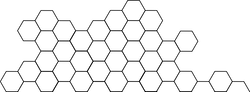
Get Post Details
This tutorial fetches the contents of a single post and explains all data related to that post.
Introduction
In this tutorial, we will see how to get details from only one post with hive-php-lib. You can also find the result PHP file in the /resources/examples/getPostDetails.php file in hive-php-lib folder.
Also see:
Preparation
Before start to code, don’t forget to read the PHP: Getting Started tutorial to see how to prepare your code for hive-php-lib. If you want a shortcut, just start your PHP file with:
<?php
/* Load Composer for autoload libs */
require __DIR__ . '/vendor/autoload.php';
/* Declase use statement to add Hive Condenser lib */
use Hive\PhpLib\Hive\Condenser as HiveCondenser;
/* Create config array and fill with settings */
$config = [
"debug" => false,
"disableSsl" => false,
"heNode" => "api.hive-engine.com/rpc",
"hiveNode" =>"anyx.io",
];
/* Instantiate Hive Condenser object */
$hiveApi = new HiveCondenser($config);
Query
Now, use the getContent function. This function must have 2 arguments:
$author: (string) the author of the post,$permlink:(string) the slugified perm link to the post.
$tag = 'bambukah';
$permlink ='fun-with-diy-some-stuff';
$result = $api->getContent($tag, $limit);
Now, you have an array ($result) with all details from @bambukah/fun-with-diy-some-stuff post. To display them, just print_r():
print_r($result);






