Hive Developer Portal
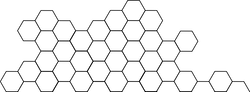
Getting Started
Before interact with the blockchain, we start with the presentation and configuration of relevant libraries.
Full, runnable src all tutorials can be download here: devportal-master-tutorials-ruby.zip.
Setup
The following is a minimal Gemfile for running .rb files in these examples.
Add gem 'radiator' to your Gemfile. Then install the gem:
bundle install
It is also possible to install radiator directly with gem:
gem install radiator
Then, to execute a script without a Gemfile, add to the top of your .rb files:
require 'radiator'
Then, use the ruby command with radiator specified:
ruby -r radiator myscript.rb
Examples
The tutorials on this site are available within this site’s repository. To get a copy, clone this repository, change directory to devportal/tutorials/ruby/01_blog_feed and do a bundle install to install the required local gems.
From there, you can see each of the .rb files referenced on this site, for example:
git clone https://gitlab.syncad.com/hive/devportal.git
cd devportal/tutorials/ruby/01_blog_feed
bundle install
Typical-Usage
Most methods can be accessed by creating an instance of Radiator::Api. It is also possible to specify a different node by passing a url option.
Radiator also internally supports failover by specifying the failover_urls option.
To use the defaults:
api = Radiator::Api.new
To override the url option:
api = Radiator::Api.new(url: 'https://api.openhive.network')
To override both url and failover_urls options:
options = {
url: 'https://api.openhive.network',
failover_urls: [
'https://anyx.io',
'https://rpc.ausbit.dev',
'https://hived.privex.io',
]
}
api = Radiator::Api.new(options)
Next Step
If you’d like to dive right into the first tutorial, have a look at: Blog Feed






