Hive Developer Portal
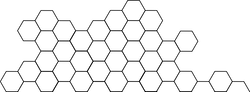
Set Withdraw Route
Set routes to an account’s power downs or withdraws.
Full, runnable src of Set Withdraw Route can be downloaded as part of: tutorials/javascript (or download just this tutorial: devportal-master-tutorials-javascript-28_set_withdraw_route.zip).
We will learn how to allocate a percentage for withdrawal to other accounts using Hive Signer as well as with the client-side signing method. This tutorial runs on the main Hive blockchain. Therefore, any accounts used here will affect real funds on the live network. Use with caution.
Intro
This tutorial will demonstrate a few functions such as querying account by name and determining the vesting balance of the related account. This will allow us to set “withdraw routes” to other accounts with a percent selection and auto power up function. This feature is quite useful if you want to withdraw a portion of your HIVE to a separate account or POWER UP other accounts as you withdraw from one account.
Also see:
Steps
- App setup Setup
dhiveto use the proper connection and network. - Get account routes Get account’s current routes
- Fill form Fill form with appropriate data
- Set withdraw route Set route with Hive Signer or client-side signing
1. App setup
Below, we have dhive pointing to the production network with the proper chainId, addressPrefix, and endpoint. There is a public/app.js file which holds the Javascript segment of this tutorial. In the first few lines we define the configured library and packages:
const dhive = require('@hiveio/dhive');
let opts = {};
//connect to production server
opts.addressPrefix = 'STM';
opts.chainId =
'beeab0de00000000000000000000000000000000000000000000000000000000';
//connect to server which is connected to the network/production
const client = new dhive.Client('https://api.hive.blog');
2. Get account routes
After the account name field is provided, using the Get withdraw routes button, we can fetch the current withdraw routes, if they exist. The related HTML input forms can be found in the index.html file. The values are pulled from that screen with the following:
const accSearch = document.getElementById('username').value;
const _account = await client.database.call('get_withdraw_routes', [accSearch]);
console.log(`_account:`, _account);
3. Fill form
After we have fetched the account data, we will show a list of current routes, if they exist, and display information to the user about how many much they can apply to other accounts.
let info = '';
let sum = 0;
if (_account.length > 0) {
for (var i = 0; i < _account.length; i++) {
info += `${_account[i].to_account} - ${_account[i].percent / 100}%<br>`;
sum += _account[i].percent / 100;
}
} else {
info += `No route is available!<br>`;
}
info += `You can set ${100 - sum}% remaining part to other accounts!`;
document.getElementById('accInfo').innerHTML = info;
Previous routes can be overwritten by changing and submitting a new transaction to the same account.
We also generate a Hive Signer signing link.
window.openSC = async () => {
const link = `https://hivesigner.com/sign/set-withdraw-vesting-route?from_account=${
document.getElementById('username').value
}&percent=${document.getElementById('hive').value * 100}&to_account=${
document.getElementById('account').value
}&auto_vest=${document.getElementById('percent').checked}`;
window.open(link);
};
4. Set withdraw route
We have two options on how to Power down: Hive Signer and client-side signing. Since this action requires Active authority, both client-side and Stemconnect signing will require the Active Private key to sign the transaction. The transaction submission function appears as follows:
window.submitTx = async () => {
const privateKey = dhive.PrivateKey.fromString(
document.getElementById('wif').value
);
const op = [
'set_withdraw_vesting_route',
{
from_account: document.getElementById('username').value,
to_account: document.getElementById('account').value,
percent: document.getElementById('steem').value * 100,
auto_vest: document.getElementById('percent').checked,
},
];
client.broadcast.sendOperations([op], privateKey).then(
function(result) {
document.getElementById('result').style.display = 'block';
document.getElementById(
'result'
).innerHTML = `<br/><p>Included in block: ${
result.block_num
}</p><br/><br/>`;
},
function(error) {
console.error(error);
}
);
};
That’s it!
Final code:
const dhive = require('@hiveio/dhive');
let opts = {};
//connect to production server
opts.addressPrefix = 'STM';
opts.chainId =
'beeab0de00000000000000000000000000000000000000000000000000000000';
//connect to server which is connected to the network/production
const client = new dhive.Client('https://api.hive.blog');
//submitAcc function from html input
const max = 5;
window.submitAcc = async () => {
const accSearch = document.getElementById('username').value;
const _account = await client.database.call('get_withdraw_routes', [
accSearch,
]);
console.log(`_account:`, _account);
let info = '';
let sum = 0;
if (_account.length > 0) {
for (var i = 0; i < _account.length; i++) {
info += `${_account[i].to_account} - ${_account[i].percent /
100}%<br>`;
sum += _account[i].percent / 100;
}
} else {
info += `No route is available!<br>`;
}
info += `You can set ${100 - sum}% remaining part to other accounts!`;
document.getElementById('accInfo').innerHTML = info;
};
window.openSC = async () => {
const link = `https://hivesigner.com/sign/set-withdraw-vesting-route?from_account=${
document.getElementById('username').value
}&percent=${document.getElementById('hive').value * 100}&to_account=${
document.getElementById('account').value
}&auto_vest=${document.getElementById('percent').checked}`;
window.open(link);
};
window.submitTx = async () => {
const privateKey = dhive.PrivateKey.fromString(
document.getElementById('wif').value
);
const op = [
'set_withdraw_vesting_route',
{
from_account: document.getElementById('username').value,
to_account: document.getElementById('account').value,
percent: document.getElementById('hive').value * 100,
auto_vest: document.getElementById('percent').checked,
},
];
client.broadcast.sendOperations([op], privateKey).then(
function(result) {
document.getElementById('result').style.display = 'block';
document.getElementById(
'result'
).innerHTML = `<br/><p>Included in block: ${
result.block_num
}</p><br/><br/>`;
},
function(error) {
console.error(error);
}
);
};
To run this tutorial
git clone https://gitlab.syncad.com/hive/devportal.gitcd devportal/tutorials/javascript/28_set_withdraw_routenpm inpm run dev-serverornpm run start- After a few moments, the server should be running at http://localhost:3000/






