Hive Developer Portal
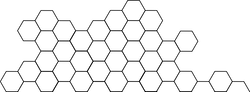
Get Follower And Following List
Get the followers of a user/author & the authors that user is following.
Full, runnable src of Get Follower And Following List can be downloaded as part of: tutorials/javascript (or download just this tutorial: devportal-master-tutorials-javascript-19_get_follower_and_following_list.zip).
This tutorial will take you through the process of calling both the follower and following functions from the HIVE API.
Intro
We are using the call operation provided by the dhive library to pull the follow information for a specified user account. There are 4 variables required to execute this operation:
- username - The specific user for which the follower(ing) list will be retrieved.
- startFollower(ing) - The starting letter(s) or name for the search query.
- followType - This value is set to
blogand includes all users following or being followed by theuser. - limit - The maximum number of lines to be returned by the query.
A simple HTML interface is used to capture the required information after which the function is executed.
Also see:
Steps
- Configure connection Configuration of
dhiveto communicate with the Hive blockchain - Input variables Collecting the required inputs via an HTML UI
- Get followers/following Get the followers or users being followed
- Display Display the array of results on the UI
1. Configure connection
As usual, we have a public/app.js file which holds the Javascript segment of the tutorial. In the first few lines we define the configured library and packages:
const dhive = require('@hiveio/dhive');
let opts = {};
//define network parameters
opts.addressPrefix = 'STM';
opts.chainId =
'beeab0de00000000000000000000000000000000000000000000000000000000';
//connect to a hive node, production in this case
const client = new dhive.Client('https://api.hive.blog');
Above, we have dhive pointing to the production network with the proper chainId, addressPrefix, and endpoint.
2. Input variables
The required parameters for the follow operation is recorded via an HTML UI that can be found in the public/index.html file. The values have been pre-populated for ease of use but are editable.
The parameter values are allocated as seen below once the user clicks on the “Get Followers” or “Get Following” button. The two queries are very similar and run from two different functions activated from a button on the UI. The first line of both functions is used to clear the display before new information is queried.
//Followers function
window.submitFollower = async () => {
//clear list
document.getElementById('followList').innerHTML = '';
//get user name
const username = document.getElementById('username').value;
//get starting letters / word
const startFollow = document.getElementById('startFollow').value;
//get limit
var limit = document.getElementById('limit').value;
3. Get followers/following
A list of followers or users being followed is called from the database with the follow_api available in the HiveJS library.
//get list of followers
//getFollowers(following, startFollower, followType, limit)
let followlist = await client.call('follow_api', 'get_followers', [
username,
startFollow,
'blog',
limit,
]);
document.getElementById('followResultContainer').style.display = 'flex';
document.getElementById('followResult').className = 'form-control-plaintext alert alert-success';
document.getElementById('followResult').innerHTML = 'Followers';
//get list of authors you are following
//getFollowing(follower, startFollowing, followType, limit)
let followlist = await client.call('follow_api', 'get_following', [
username,
startFollow,
'blog',
limit,
]);
document.getElementById('followResultContainer').style.display = 'flex';
document.getElementById('followResult').className = 'form-control-plaintext alert alert-success';
document.getElementById('followResult').innerHTML = 'Following';
4. Display
The result returned from the query is an array of objects. The follower(ing) value from that array is displayed on both the UI and the console via a simple forEach array method.
followlist.forEach(newObj => {
name = newObj.follower;
document.getElementById('followList').innerHTML += name + '<br>';
console.log(name);
});
Final code:
//Step 1.
// const dhive = require('@hiveio/dhive');
// //define network parameters
// let opts = {};
// opts.addressPrefix = 'TST';
// opts.chainId = '18dcf0a285365fc58b71f18b3d3fec954aa0c141c44e4e5cb4cf777b9eab274e';
// //connect to a hive node, testnet in this case
// const client = new dhive.Client('http://127.0.0.1:8090', opts);
const dhive = require('@hiveio/dhive');
let opts = {};
//define network parameters
opts.addressPrefix = 'STM';
opts.chainId =
'beeab0de00000000000000000000000000000000000000000000000000000000';
//connect to a hive node, production in this case
const client = new dhive.Client('https://api.hive.blog');
//Step 2. user fills in the values on the UI
//Followers function
window.submitFollower = async () => {
//clear list
document.getElementById('followList').innerHTML = '';
//get user name
const username = document.getElementById('username').value;
//get starting letters / word
const startFollow = document.getElementById('startFollow').value;
//get limit
var limit = document.getElementById('limit').value;
//Step 3. Call followers list
//get list of followers
//getFollowers(following, startFollower, followType, limit)
let followlist = await client.call('follow_api', 'get_followers', [
username,
startFollow,
'blog',
limit,
]);
document.getElementById('followResultContainer').style.display = 'flex';
document.getElementById('followResult').className = 'form-control-plaintext alert alert-success';
document.getElementById('followResult').innerHTML = 'Followers';
//Step 4. Display results on console for control check and on UI
followlist.forEach((newObj) => {
name = newObj.follower;
document.getElementById('followList').innerHTML += name + '<br>';
console.log(name);
});
};
//Step 2. user fills in the values on the UI
//Following function
window.submitFollowing = async () => {
//clear list
document.getElementById('followList').innerHTML = '';
//get user name
const username = document.getElementById('username').value;
//get starting letters / word
const startFollow = document.getElementById('startFollow').value;
//get limit
var limit = document.getElementById('limit').value;
//Step 3. Call following list
//get list of authors you are following
//getFollowing(follower, startFollowing, followType, limit)
let followlist = await client.call('follow_api', 'get_following', [
username,
startFollow,
'blog',
limit,
]);
document.getElementById('followResultContainer').style.display = 'flex';
document.getElementById('followResult').className = 'form-control-plaintext alert alert-success';
document.getElementById('followResult').innerHTML = 'Following';
//Step 4. Display results on console for control check and on UI
followlist.forEach((newObj) => {
name = newObj.following;
document.getElementById('followList').innerHTML += name + '<br>';
console.log(name);
});
};
To run this tutorial
git clone https://gitlab.syncad.com/hive/devportal.gitcd devportal/tutorials/javascript/19_get_follower_and_following_listnpm inpm run dev-serverornpm run start- After a few moments, the server should be running at http://localhost:3000/






